Artificial intelligence (AI) is no longer just for tech experts; it’s now a part of everyday life. Whether you’re a student, freelancer, entrepreneur, or content creator, AI tools can help you save time, work smarter, and even make money online. The best part? Many of them are completely free.
In this article, we’ll explore the top 10 free AI tools you should definitely start using in 2025 to boost your skills, productivity, and creativity.
1. ChatGPT (Free Plan by OpenAI)
Use for: Writing, coding help, explanations, ideas
Why it’s great:
ChatGPT is like having a personal assistant in your browser. You can ask it to write blog posts, explain tough topics, generate code, or brainstorm ideas in seconds.
Students use it for assignments
Developers use it for debugging
Creators use it for scripts, captions & content
2. Canva Magic Studio (Free AI Tools)
Use for: Designing posts, presentations, videos
Why it’s great:
Canva now has AI text-to-image, Magic Write (for content), and even AI-powered presentation builders, all in the free version.
Create thumbnails, carousels, resumes, reels
Easy to use with drag-and-drop interface
3. Bing Image Creator (DALL·E 3)
Use for: AI image generation
Why it’s great:
Powered by DALL·E 3 and built into Microsoft Edge, Bing Image Creator can generate super-detailed, creative images with just a prompt.
Free with Microsoft account
Great alternative to Midjourney
🔗 https://www.bing.com/images/create
4. Notion AI (Free with Limit)
Use for: Note-taking, idea generation, organizing tasks
Why it’s great:
Notion AI helps summarize long text, improve grammar, write action plans, and more, right inside your notes. It’s like ChatGPT for productivity lovers.
5. Perplexity AI
Use for: AI-powered search + real-time web answers
Why it’s great:
Perplexity is a smarter alternative to Google for research. It gives direct answers (with sources!) and can browse the web.
Great for students & researchers
Clean, fast interface
6. Cleanup.pictures (AI Image Editor)
Use for: Removing objects or text from photos
Why it’s great:
No Photoshop? No problem. This AI tool lets you remove unwanted objects, people, or text from images, free and without a watermark.
Useful for bloggers, social media editors, and designers
🔗 https://www.cleanup.pictures
7. QuillBot (AI Paraphrasing Tool)
Use for: Rewriting, summarizing, grammar fixing
Why it’s great:
QuillBot is perfect for students, writers, and content creators who need to rewrite or polish text fast, without plagiarism.
The free version includes paraphraser and grammar check
Trusted by over 50M users
8. Pictory AI (Free Trial Plan)
Use for: Converting text/blogs into videos
Why it’s great:
Want to turn your blog post into a YouTube video? Pictory does that in minutes. Just paste your script or article, and it creates scenes, voiceovers, and subtitles.
Perfect for faceless content creators
9. ElevenLabs (Free Voice AI)
Use for: AI voiceovers and dubbing
Why it’s great:
ElevenLabs lets you generate natural-sounding voiceovers in different accents and tones. The free version gives you decent voice credit monthly.
Use it for YouTube videos, reels, audiobooks
10. Durable.co (AI Website Builder)
Use for: Instantly creating websites
Why it’s great:
Durable can build a ready-to-use website in under 60 seconds using AI. Just tell it your business idea, and it does the rest.
Ideal for freelancers, startups, and side hustlers
2025 is the year to embrace AI not fear it. Whether you’re a student looking to improve productivity, a content creator trying to save time, or a beginner exploring tech tools, these 10 free AI tools can level up your game.
Start with just one or two from this list, and soon you’ll be working faster, smarter, and more creatively than ever.
Tell Us in the Comments:
Which of these tools have you already tried?
Which one are you excited to explore next?
Leave your feedback or share this post with friends who should be using these tools in 2025!
More on – ThinkBeyondDaily
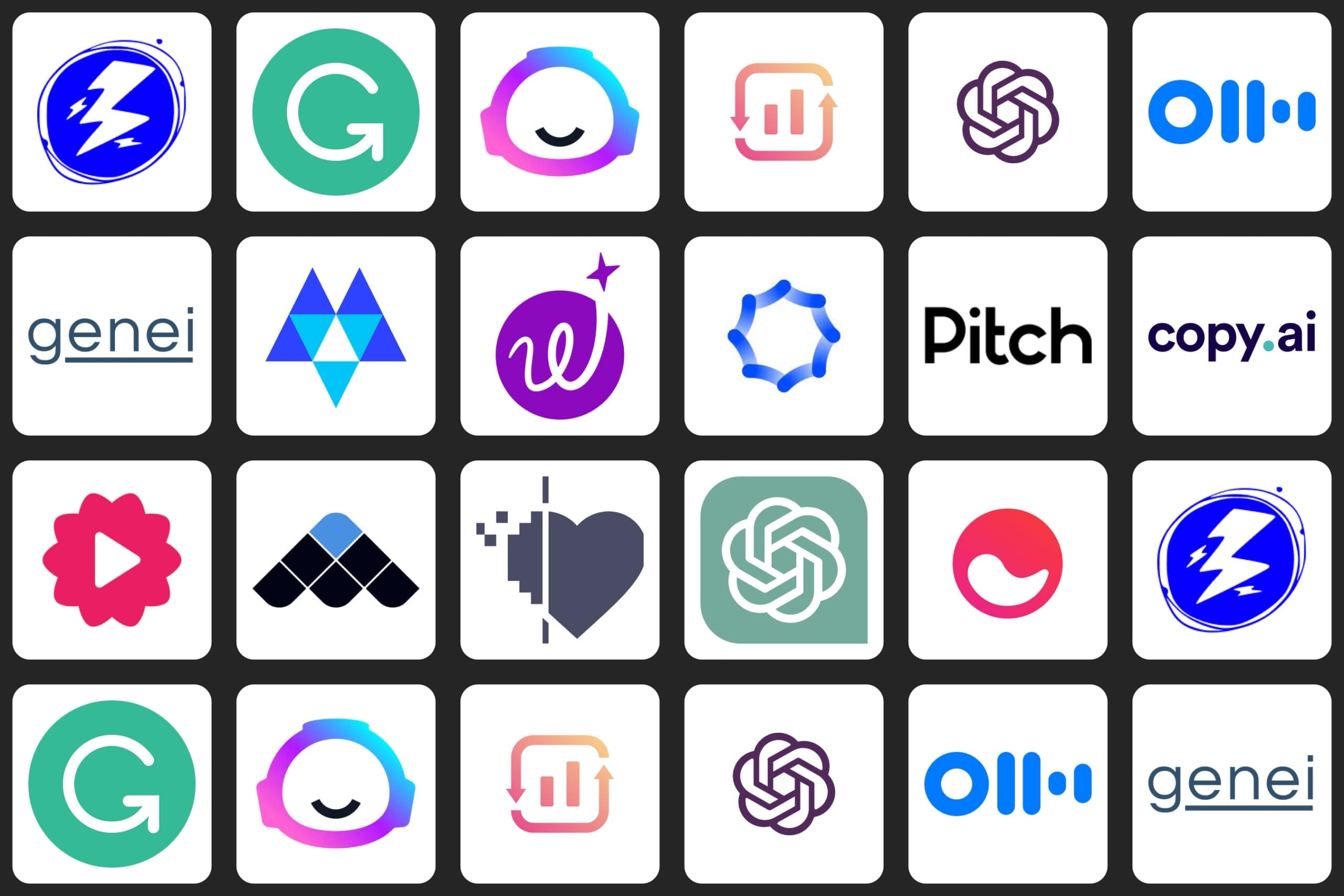
Leave a Reply